罗马2:全面战争画面FPS过低的解决方法
这是一个介绍罗马2:全面战争画面FPS过低的解决方法,是官方给出的回应,通过这个方法很多玩家都有效的解决了这个问题,让大家在游戏过程中享受较好的画面效果。
官方的解释:
1.Currently if you look at the notes in the drivers you download as of right now from either Nvidia or AMD's main sites you will realize that Neither of them actually support Rome 2 officially. The two companies appear to be slow in releasing the BETA drivers for Rome 2, and this is likely causing the majority of your issues regarding lag on most settings (assuming your hardware is up to par). For now the best thing you can do is too keep an eye on your respective Card companies for the latest BETA Drivers. One of which soon will support Rome
造成目前卡顿严重现象是由于N卡 和 A卡都没有及时更新支持罗马2的最新驱动,他们似乎在这个事情上面拖沓了,造成了大家在调试配置时的很多问题。现在对于玩家来说最好的方法就是盯着你的显卡的公司,时刻关注最新驱动。其中一家很快会更新(N卡)。
[EDIT] Nvidia Has stated that it is likely a game problem, but it was a form letter and that is what I've always heard from them. So we'll see what the truth is when CA gets back online in the UK. Right now they have barebones support staff on nightshift.
英伟达声明这似乎是游戏的问题,我已经收到了他们的一封正式来信。所以我们会在CA回来在英国上线时找出答案。现在他们夜里是没有工作人员的。
2. Or try some of the current fixes that will be put into this thread as we speak.
或者尝试以下我们谈到过的解决方式
更新AMD和NVIDIA的官方最新测试驱动
If you can contact Nvidia and AMD with emails or on their forums requesting them to hurry up and support Rome 2 that would be nice. They are likely working on it already, but lets not let them forget us.
The latest Beta Drivers for Nvidia Users (326.80) appears to have fixed some of the peoples lag issues so start by installing those. Thank you all for your patience and hopefully this will be resolved soon.
如果你能通过电子邮件联系AMD或者NVIDIA官方敦促他们尽快解决支持罗马2的问题会更好。他们似乎已经开始工作。但是不能让他们遗忘我们。Nvidia最新的测试驱动似乎已经解决了一些人们提到的问题。感谢大家的耐心希望问题尽早解决。
Some additional Fixes:
一些其他的解决办法
1:Install DirectX from the game folder (go to your Rome 2 folder -->redist-->directx-->DXSETUP.EXE
安装最新的DirectX从游戏文件夹(路径:罗马2文件夹>redist-->directx-->DXSETUP.EXE)
2:I found the fix to the low ressolution texture
我发现解决低分辨率纹理的方法
ALL YOU NEED TO DO IS
所有你需要做的就是调整画面画质到
set unit detail to EXTREME
set trees details to EXTREME
set grass detail to EXTREME
set textures to ULTRA
It also appears to fix performance on some machines
似乎解决了一些机器的表现问题
3Disabling any additional monitor driver-/cablewise helps also if it's a multi monitor setup. The textures are ok and the framerate is better (way better than you would expect by disabling the second output).
禁用额外的监视器驱动,纹理会变好和帧速会更好(比您期望通过禁用第二输出方法更好)。
4C:/User/Name/Appdata/roaming/TheCreativeAssembly/Rome2/Scripts. In the prefrence file you will find a line saying something along "DirectX11 True: Change that to false.
在C盘找到/User/Name/Appdata/roaming/TheCreativeAssembly/Rome2/Scripts. 在偏好文件里,你可以找到带有"DirectX11字样,把该条款true改为false。
5: For AMD users Specifically:
特别针对AMD用户
Went from 25-32 average on ultra settings to 38-48 average.可以使25-32FPS升到38-48平均值
Step 1 AMD 13.8 BETA Driver:
下载最新的13.8测试驱动
Step 2: Once the driver is done validate the game cache via
STEAM一旦驱动安装完毕,在STEAM上验证游戏缓存
Step 3: Restart STEAM
重启steam
Step 4: Launch game, once in main menu hit CTRL-SHIFT-ESC. This opens up the TASK MANAGER. Find ROME 2 and simply right click it and set PRIORTY to HIGH. Do not hit REALTIME. If you can't do that, there should be a button at the bottom left of the MANAGER that says SHOW FOR ALL USERS, hit that then find ROME 2 and set the PRIORTY to HIGH.
登陆主菜单,同时点击 CTRL-SHIFT-ESC,打开任务管理。找到罗马2直接右击它,设置PRIORTY 到HIGH,不要点REALTIME。如果你做不了,在任务管理的底部的左边应该有一个按钮写着SHOW FOR ALL USERS,点击设置PRIORTY 到HIGH
I have 3 more suggestions to increase the fps, at least a little bit. Even through i dont know if they work but they will probably not hurt.
以下三点建议
1 and 2 are both in the nvdia control panel. "Energery managment", chose "maximal performance" and for those like, who only use one monitor chose in "mulit-display ect" "one display performance"
1和2都是给NVIDIA用户,到控制面板,效能管理,选择“最大性能‘对于那些喜欢,仅使用一个显示器选择在“多显示ect” 中选择只在一个中表现。

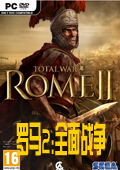








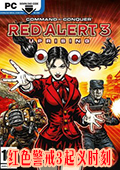









 湘公网安备 43011102000836号
湘公网安备 43011102000836号
查看所有0条评论>>