iOS9完美越狱后可以干嘛呢,首先用户们就可以删除Facebook/Twitter等不常用的应用哦,下面小编就带来iOS9越狱系统精简教程,可以删除一些不常用的系统应用。
小编提示:新手用户请不要轻易尝试系统精简教程,以免发生意外!
iOS9.0-9.0.2完美越狱教程:https://www.paopaoche.net/sj/80288.html

一、iOS9越狱后删除Facebook和Twitter教程:
iOS9越狱设备连接PP助手电脑版,找到【文件-文件系统(越狱)】,将以下路径的文件一个一个删除(以Twitter为例);
/Applications/SocialUIService.app/PlugIns/com.apple.social.TwitterComposeService.appex
/System/Library/AccessibilityBundles/TwitterFramework.axbundle
/System/Library/AccessibilityBundles/TwitterSettings.axbundle
/System/Library/PreferenceBundles/TwitterSettings.bundle
/System/Library/Accounts/Authentication/TwitterAuthenticationPlugin.bundle
/System/Library/Frameworks/Social.framework/XPCServices/com.apple.twitter.xpc
/System/Library/Frameworks/Twitter.framework
/System/Library/PreferenceBundles/TwitterSettings.bundle
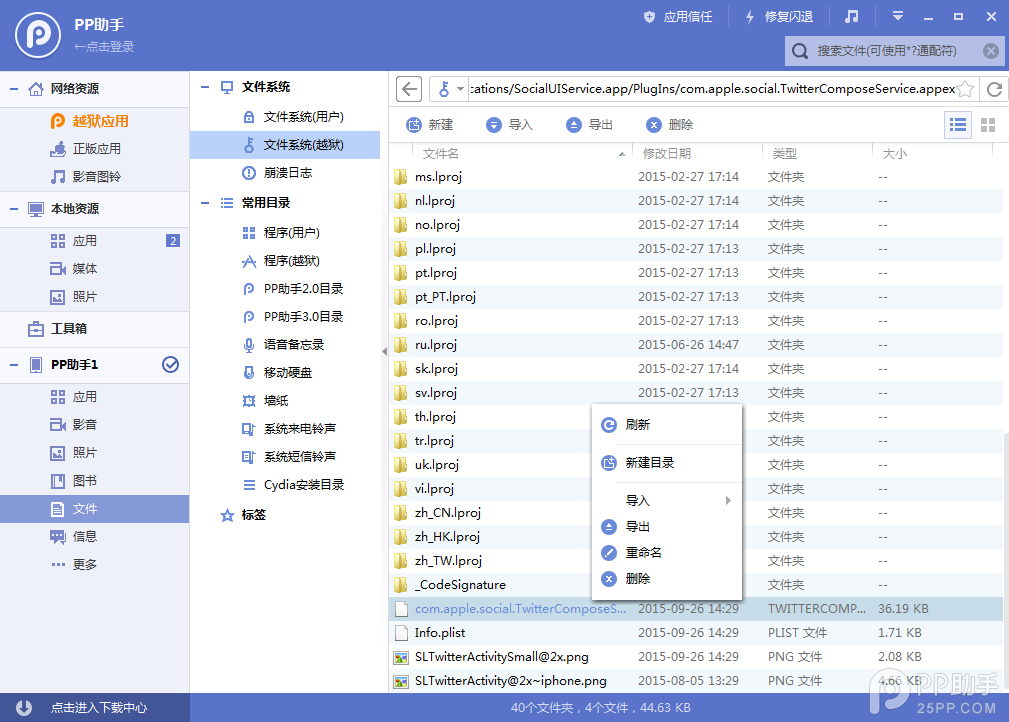
删除以上文件之后,打开【/System/Library/PrivateFrameworks/PreferencesUI.framework】路径,找到并双击打开【Settings.plist】文件,查找【Twitter】,并将相应代码删除,然后点击保存(如下图所示)
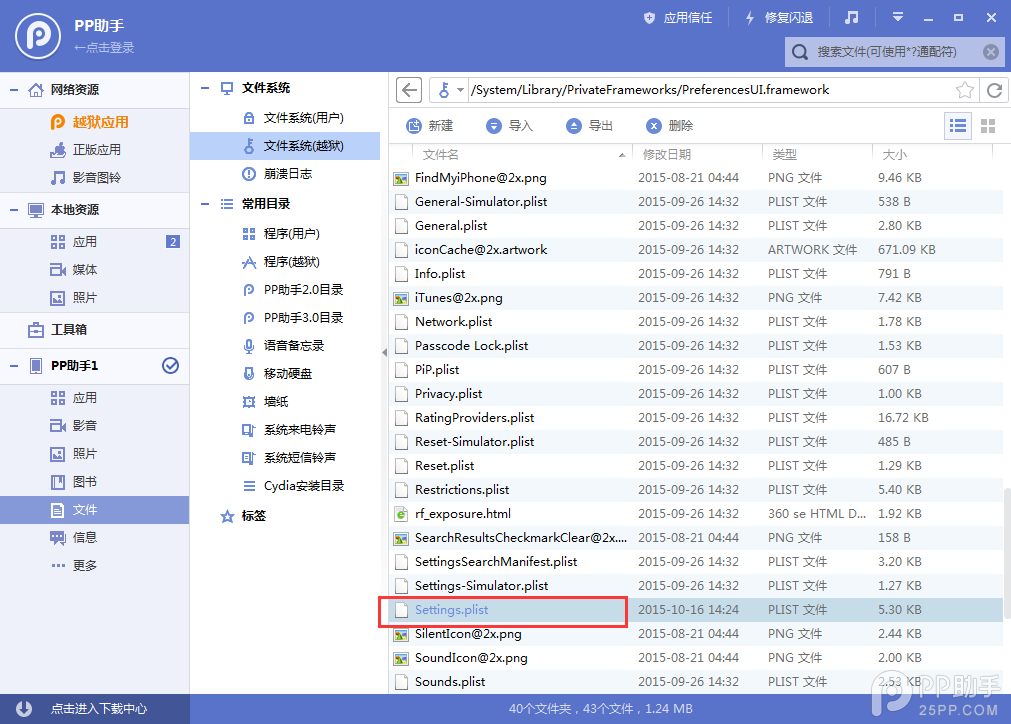
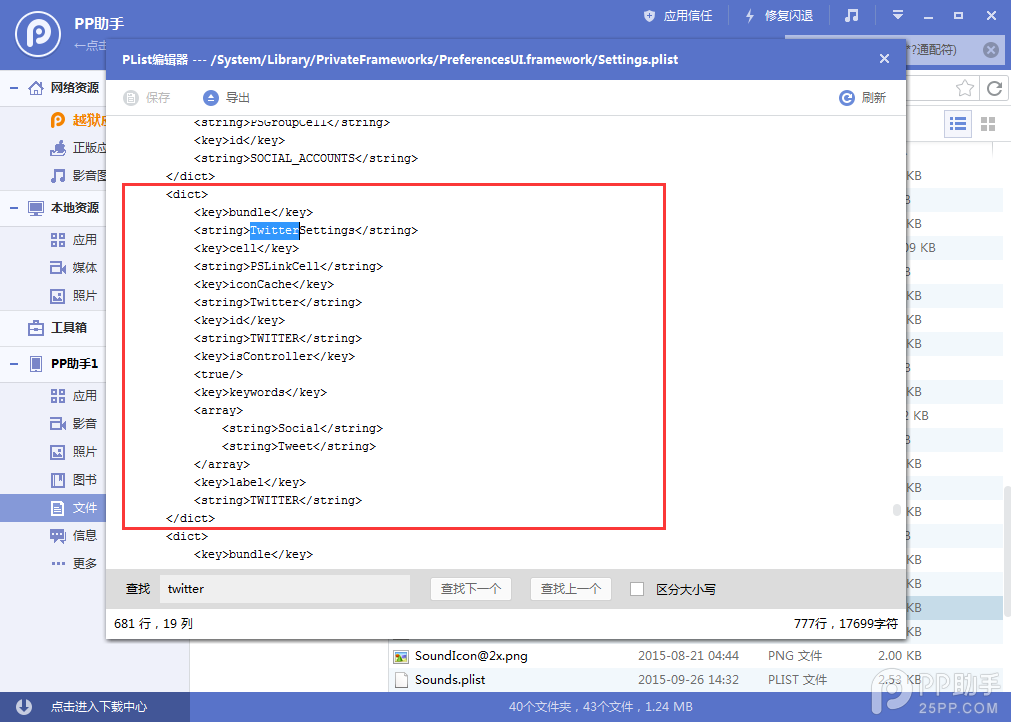
完成以上操作之后,重启设备,再打开【设置】就看不到Twitter的图标了。

删除Facebook、新浪微博、腾讯微博、Vimeo、股票等应用的操作与上面一样,不同应用删除文件如下:
Facebook删除:
/Applications/FacebookAccountMigrationDialog.app
/System/Library/AccessibilityBundles/FacebookSettings.axbundle
/System/Library/PreferenceBundles/FacebookSettings.bundle
/Applications/SocialUIService.app/PlugIns/com.apple.social.FacebookComposeService.appex
/System/Library/Accounts/Authentication/FacebookAuthenticationPlugin.bundle
/System/Library/Frameworks/Social.framework/XPCServices/com.apple.facebook.xpc
/System/Library/Accounts/Access/FacebookAccessPlugin.bundle
Viemo删除:
/Applications/SocialUIService.app/PlugIns/com.apple.social.VimeoComposeService.appex
/System/Library/PreferenceBundles/VimeoSettings.bundle
/System/Library/Accounts/Authentication/VimeoAuthenticationPlugin.bundle
/System/Library/Frameworks/Social.framework/XPCServices/com.apple.vimeo.xpc
Flickr删除:
System/Library/PreferenceBundles/FlickrSettings.bundle
/Applications/SocialUIService.app/PlugIns/com.apple.social.FlickrComposeService.appex
/System/Library/Accounts/Authentication/FlickrAuthenticationPlugin.bundle
/System/Library/Frameworks/Social.framework/XPCServices/com.apple.flickr.xpc
腾讯微博删除:
/System/Library/PreferenceBundles/TencentWeiboSettings.bundle
/System/Library/Accounts/Authentication/TencentWeiboAuthenticationPlugin.bundle
/System/Library/Accounts/Access/TencentWeiboAccessPlugin.bundle
/Applications/SocialUIService.app/PlugIns/com.apple.social.TencentWeiboComposeService.appex
/System/Library/Frameworks/Social.framework/XPCServices/com.apple.tencentweibo.xpc
/Applications/Preferences.app/TencentWeiboSettings@2x.png
新浪微博删除:
/System/Library/PreferenceBundles/WeiboSettings.bundle
/Applications/SocialUIService.app/PlugIns/com.apple.social.SinaWeiboComposeService.appex
/System/Library/Accounts/Authentication/WeiboAuthenticationPlugin.bundle
/System/Library/Frameworks/Social.framework/XPCServices/com.apple.weibo.xpc
/Applications/SocialUIService.app/PlugIns/com.apple.social.SinaWeiboComposeService.appex
/System/Library/Accounts/Authentication/WeiboAuthenticationPlugin.bundle
/System/Library/Frameworks/Social.framework/XPCServices/com.apple.weibo.xpc
播客删除:
/Applications/Podcasts.app
/System/Library/AccessibilityBundles/Podcasts.axbundle
/System/Library/Assistant/Plugins/Podcasts.assistantBundle
/private/var/mobile/Library/SpringBoard/PushStore/com.apple.podcasts.pushstore
提示删除:
/Applications/Tips.app
/Library/LaunchDaemons/com.apple.tips.plist
/System/Library/AccessibilityBundles/Tips.axbundle
/System/Library/PrivateFrameworks/Tips.framework
/User/Library/Preferences/com.apple.tipsd.plist
/etc/asl/com.apple.tips
/etc/asl/com.apple.tipsd
股票删除:
/Applications/Stocks.app
/System/Library/WeeAppPlugins/StocksWeeApp.bundle
/System/Library/AccessibilityBundles/Stocks-Assistant.axbundle
/System/Library/AccessibilityBundles/Stocks.axbundle
/System/Library/AccessibilityBundles/StocksFramework.axbundle
/System/Library/AccessibilityBundles/StocksWeeApp.axbundle
/System/Library/Assistant/Plugins/Stocks.assistantBundle
/System/Library/Assistant/UIPlugins/Stocks.siriUIBundle
/System/Library/PrivateFrameworks/Stocks.framework
iAD删除:
/Applications/AdSheet.app
/Applications/iAdOptOut.app
/System/Library/AccessibilityBundles/iAdFramework.axbundle
/System/Library/AccessibilityBundles/AdSheet.axbundle
/System/Library/Frameworks/iAd.framework
/System/Library/DataClassMigrators/iAd.migrator
/etc/asl/ com.apple.iad.logging
指南针删除:
/APPLICATIONS/COMPASS.APP
/SYSTEM/LIBRARY/ACCESSIBILITYBUNDLES/COMPASS.AXBUNDLE
/SYSTEM/LIBRARY/ACCESSIBILITYBUNDLES/COMPASSVIEWCALIBRATIONSERVICE.AXBUNDLE
/SYSTEM/LIBRARY/HIDPLUGINS/COMPASSBACKLIGHTCOMPENSATION.PLUGIN
/SYSTEM/LIBRARY/HIDPLUGINS/COMPASSPLUGIN.PLUGIN
/SYSTEM/LIBRARY/LOCATIONBUNDLES/COMPASSCALIBRATION.BUNDLE
/SYSTEM/LIBRARY/PREFERENCEBUNDLES/COMPASSSETTINGS.BUNDLE
/SYSTEM/LIBRARY/PRIVATEFRAMEWORKS/COMPASSUI.FRAMEWORK
/APPLICATIONS/COMPASSCALIBRATIONVIEWSERVICE.APP
相关文章
- 15-10-15Cydia更新支持iOS9越狱
- 15-10-14pp助手ios9完美越狱图文教程
- 15-10-14iOS9.0.2升级教程
- 15-10-14ios9.0.2固件下载
- 15-10-14iOS9完美越狱教程详细图文
共0条相关评论
最新最热相关资源

盘古越狱ios9类型:系统工具大小:71.4M
下载
Microsoft PowerPoint for iPad类型:学习办公大小:261.9M
下载
Microsoft Excel for iPad类型:学习办公大小:274.0M
下载
文章排行
安卓苹果应用推荐

便娘收藏类型:益智休闲大小:17M
下载
幸运乐园类型:益智休闲大小:18.8M
下载
金属转轮类型:动作冒险大小:20M
下载
兰博基尼Urus遨游迪拜模拟器手机版(City Drive Urus)类型:模拟经营大小:71.6M
下载
菇菇逃脱游戏(なめよん)类型:益智休闲大小:60.9M
下载
音乐世界Cytus2类型:益智休闲大小:1.52G
下载

万万没想到之大皇帝iPhone/ipad版类型:策略棋牌大小:165M
下载
Pool Break 3D桌球iphone/ipad版类型:体育游戏大小:8.4M
下载
食人鱼3DD iphone版类型:动作游戏大小:60.9M
下载
Jelly Defense果冻塔防iphone/ipad版类型:策略游戏大小:298M
下载
Munch Time午餐时间iphone/ipad版类型:休闲益智大小:23.8M
下载
Tiny Troopers小小部队iphone/ipad破解版类型:射击游戏大小:48.1M
下载
最新文章
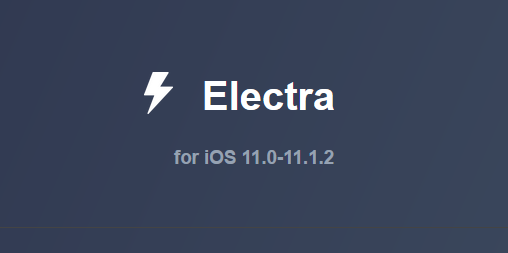 electra越狱教程 ios11完整越狱图文教程electra越狱教程 ios11完整越狱图文教程
electra越狱教程 ios11完整越狱图文教程electra越狱教程 ios11完整越狱图文教程 ios9.2正式版升级教程ios9.2正式版升级教程
ios9.2正式版升级教程ios9.2正式版升级教程 NDS4iOS免越狱下载_NDS4iOS越狱源官网NDS4iOS免越狱下载_NDS4iOS越狱源官网
NDS4iOS免越狱下载_NDS4iOS越狱源官网NDS4iOS免越狱下载_NDS4iOS越狱源官网 iOS9.1正式版升级教程iOS9.1正式版升级教程
iOS9.1正式版升级教程iOS9.1正式版升级教程 Apple Watch watchos2怎么升级教程Apple Watch watchos2怎么升级教程
Apple Watch watchos2怎么升级教程Apple Watch watchos2怎么升级教程 iOS9.0.2升级教程iOS9.0.2升级教程
iOS9.0.2升级教程iOS9.0.2升级教程 iOS9.1 beta2升级教程_iOS9.1 beta2怎么升级iOS9.1 beta2升级教程_iOS9.1 beta2怎么升级
iOS9.1 beta2升级教程_iOS9.1 beta2怎么升级iOS9.1 beta2升级教程_iOS9.1 beta2怎么升级 iOS9.0.1升级教程_iOS9.0.1怎么升级iOS9.0.1升级教程_iOS9.0.1怎么升级
iOS9.0.1升级教程_iOS9.0.1怎么升级iOS9.0.1升级教程_iOS9.0.1怎么升级





 湘公网安备 43011102000836号
湘公网安备 43011102000836号
查看所有0条评论>>