首页 → 苹果教程→ iphone4s如何修改BiteSMS 字体的颜色
iphone4s如何修改2.21 BiteSMS 字体的颜色?
答:其实方法很简单,关键就在于QR-theme.plist这个文件。
原理:
BiteSMS字的颜色是可以调用一个叫QR-theme.plist配置文件的,相当于bitesms内置的主题,但是QR-theme.plist这个文件官方没有给出,而是给出了一个QR-theme.example的样式文件,而且在6.1版本是没有这个文件的,只有6.2版本才有.
方法:
将附件直接解压,然后放到路径applications/bitesms.app路径下即可生效
先看下白色的字和黑色半透明对话框的效果:

、

但大家不想弄成白色的字,再教大家如何修改成自己喜欢的颜色:
用EditPlus打开我刚上传的那个plist文件(其实这个文件6.2版本的FY也有,在applications/bitesms.app下,只是.example后缀的,改后缀就行了)
打开以后是一些代码,其实都有说明的
<dict>
<key>contact</key> <!-- Contact name --> ;联系人
<string>ffffff</string>
<key>time</key> <!-- Message time --> 短信时间
<string>ffffff</string>
<key>message</key> <!-- Message text --> 接收短信的字的颜色
<string>ffffff</string>
<key>text</key> <!-- User input text --> 快读发送短信
<string>000000</string>
<key>button text</key> <!-- Label of all buttons except the Send button --> 除发送框外其他的按钮框
<string>ffffff</string>
<key>button shadow</key> <!-- Text shadow colour of all buttons except the Send button --> 除发送框外其他框的阴影
<string>ffffff</string>
<key>button disabled</key> <!-- Text colour when disabled of all buttons except the Send button --> 框不可用时的颜色除了发送按钮
<string>ffffff</string>
<key>send text</key> <!-- Label of the Send button --> 发送框
<string>ffffff</string>
<key>send shadow</key> <!-- Text shadow colour of the Send button --> 发送框字的阴影
<string>00000000</string> <!-- i.e. transparent --> 这个颜色也就是透明色
<key>send disabled</key> <!-- Text colour of the Send button when disabled --> 发送按钮不可用时字的颜色
<string>ffffff</string>
</dict>
大家可以按照自己的喜好来修改颜色,注意不用写“#”,直接写6位数或者8位数的颜色代码就行
颜色的代码是十六进制的RRGGBB 或 RRGGBBAA,也就是说 #ffffff代表的是白色,#000000代表的是黑色,给大家一个查询颜色的代码一个网址:http://www.colorcombos.com/FFFFFF-hex-color。这个方法只适用于正版的6.2.5及以上版本(现在最新版是6.2 beta8),6.1的不适用哦。
以上方法是否帮助到你了了?如还有更多有关iphone的问题请继续关注paopaoche.net跑跑车游戏网的更新哦
相关文章
- 14-10-24iphone4s用ios8卡不卡怎么样
- 14-09-28iphone4s下iOS 8.0.2对比7.1.2系统
- 14-09-22iphone4s升级ios8怎么样
- 14-09-18iphone4s为什么不能升级ios8系统
- 13-11-07iphone4/4s运行ios7卡不卡怎么样
共0条相关评论
最新最热相关资源

地牢猎手5iphone/ipad无限攻击和防御补丁类型:ios补丁大小:68KB
下载
腾讯全民农场iphone/ipad版类型:模拟养成大小:618.8M
下载
阿里tv助手ipad版类型:生活日常大小:48.5M
下载

腾讯全民农场iphone/ipad版类型:模拟养成大小:618.8M
下载
爱奇艺PPS影音iphone版类型:影视音乐大小:33.9M
下载
地牢猎手5iphone/ipad无限攻击和防御补丁类型:ios补丁大小:68KB
下载
文章排行
安卓苹果应用推荐

便娘收藏类型:益智休闲大小:17M
下载
幸运乐园类型:益智休闲大小:18.8M
下载
金属转轮类型:动作冒险大小:20M
下载
兰博基尼Urus遨游迪拜模拟器手机版(City Drive Urus)类型:模拟经营大小:71.6M
下载
菇菇逃脱游戏(なめよん)类型:益智休闲大小:60.9M
下载
音乐世界Cytus2类型:益智休闲大小:1.52G
下载

万万没想到之大皇帝iPhone/ipad版类型:策略棋牌大小:165M
下载
Pool Break 3D桌球iphone/ipad版类型:体育游戏大小:8.4M
下载
食人鱼3DD iphone版类型:动作游戏大小:60.9M
下载
Jelly Defense果冻塔防iphone/ipad版类型:策略游戏大小:298M
下载
Munch Time午餐时间iphone/ipad版类型:休闲益智大小:23.8M
下载
Tiny Troopers小小部队iphone/ipad破解版类型:射击游戏大小:48.1M
下载
最新文章
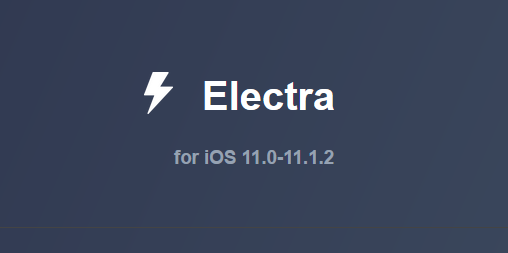 electra越狱教程 ios11完整越狱图文教程electra越狱教程 ios11完整越狱图文教程
electra越狱教程 ios11完整越狱图文教程electra越狱教程 ios11完整越狱图文教程 ios9.2正式版升级教程ios9.2正式版升级教程
ios9.2正式版升级教程ios9.2正式版升级教程 NDS4iOS免越狱下载_NDS4iOS越狱源官网NDS4iOS免越狱下载_NDS4iOS越狱源官网
NDS4iOS免越狱下载_NDS4iOS越狱源官网NDS4iOS免越狱下载_NDS4iOS越狱源官网 iOS9.1正式版升级教程iOS9.1正式版升级教程
iOS9.1正式版升级教程iOS9.1正式版升级教程 Apple Watch watchos2怎么升级教程Apple Watch watchos2怎么升级教程
Apple Watch watchos2怎么升级教程Apple Watch watchos2怎么升级教程 iOS9.0.2升级教程iOS9.0.2升级教程
iOS9.0.2升级教程iOS9.0.2升级教程 iOS9.1 beta2升级教程_iOS9.1 beta2怎么升级iOS9.1 beta2升级教程_iOS9.1 beta2怎么升级
iOS9.1 beta2升级教程_iOS9.1 beta2怎么升级iOS9.1 beta2升级教程_iOS9.1 beta2怎么升级 iOS9.0.1升级教程_iOS9.0.1怎么升级iOS9.0.1升级教程_iOS9.0.1怎么升级
iOS9.0.1升级教程_iOS9.0.1怎么升级iOS9.0.1升级教程_iOS9.0.1怎么升级



 湘公网安备 43011102000836号
湘公网安备 43011102000836号
查看所有0条评论>>