fifa2012球员编辑器,这是一个编辑球员数据的工具,它可以更改球员能力,界面是英文的,详细的使用方法,请看下面的中文翻译介绍,也可以自己查看英文介绍。

在主菜单进入"VIRTUAL PRO"模式,建立或者编辑一个现有的"VIRTUAL PRO"球员,切换到"PHYSICAL"(身体)页面,把光标停留在"HEIGHT"(身高)这个位置,按Num
3,开启作弊器,然后调整身高(光标不要移动到其他位置),如果作弊成功,全部的身体数值会变成MAX状态,这个时候请关闭修改器(再按一下Num3),退出游戏的编辑页面,之后千万不要对"VIRTUAL PRO"球员做任何修改,一修改就前功尽弃了,退出以后,修改就成功了,拿你的球员去虐电脑吧!!!(此修改只针对"VIRTUAL PRO"球员的身体进行作弊,控球射门神马的都不做改动.
英文介绍:
Follow carefully! From the main menu, choose 'VIRTUAL PRO'. Now either edit an existing pro or create a new one. Move to the 'PHYSICAL' stats screen (step 3), and make sure that the 'HEIGHT' field is selected/highlighted. Activate this option. Use the arrow keys to change your characters height. You should see all of the physical stats below max out. Once this has happened, disable the option and press ESC to move off this screen (be careful not to move any sliders after turning off the cheat else it will reset the stats). Note, this only changes a characters physical stats and not their other attributes such as ball control etc.
-
fifa2012球员编辑器

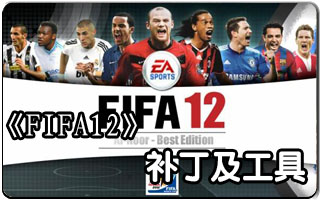

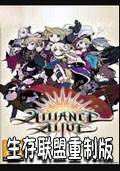















 湘公网安备 43011102000836号
湘公网安备 43011102000836号
查看所有0条评论>>