git pull“No remote repository specified”解决方法
有些用户在使用git pull命令更新本地项目的时候会遇到“No remote repository specified……”的错误,那么要如何解决呢?
git pull
fatal: No remote repository specified. Please, specify either a URL or a
remote name from which new revisions should be fetched.
其实出问题的原因是.git/config的配置出问题了。
解决方法:
修改“.git”文件夹里面的“config”文件的url就可以了:
[core]
repositoryformatversion = 0
filemode = true
bare = false
logallrefupdates = true
ignorecase = true
precomposeunicode = false
[remote "origin"]
url = https://github.com/checkfrank/checkfrank.github.io.git
fetch = +refs/heads/*:refs/remotes/origin/*
pushurl = https://github.com/checkfrank/checkfrank.github.io.git
[branch "master"]
remote = origin
merge = refs/heads/master
把其中换成你项目的地址就可以了:
url = https://github.com/CrossLee/xxx.git
pushurl = https://github.com/CrossLee/xxx.git









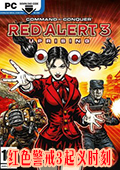









 湘公网安备 43011102000836号
湘公网安备 43011102000836号
查看所有0条评论>>