《上古卷轴5》游戏跳出解决方法总结

一、每次进游戏都是在B社过去的SKYRIM LOGO处跳出
解决方法:
1.In Windows 7, go to Control Panel > Hardware and Sound > Sound
2.You will see your default sound device. Click it, then click properties.
3.Go to the Advanced Tab, make sure the default format is set to 44.1Khz 16-bit.
二、游戏中不定时,不定点随即跳出。
解决方法:
1、打了一号升级补丁的最好卸载。还是不行看第二条。
2、卸载所有MOD。
3、把内存值修改大一些。
4、以上三点还是没有解决,最终方法是WIN7系统推荐使用32位。目前跳出的大多数是WIN7 64位系统。
相关阅读
玩家评论
我要点评
已有 0 位玩家参与点评
单机心得排行
下载排行









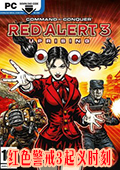









 湘公网安备 43011102000836号
湘公网安备 43011102000836号
查看所有0条评论>>