火影忍者究极风暴3PC版老外解决帧数过低的方法
这是一个介绍火影忍者究极风暴3的外国玩家解决帧数过低的方法,在游戏过程中帧数过低掉帧卡顿的玩家可以尝试一下这个方法,推荐给玩家收藏研究一下。


It seems like alot of people are having this trouble with this game, The always slo motion and/or 20fps.
I was just messing with my computer and found a solution to it.
1.Alt Tab out from the game.
2.Start Task Manager
3.Set Priority to Realtime / Really High.
4.Put your computer to sleep.
5.Wait for Computer to sleep then press buttons on your keyboard until it wakes up
6.Click on the game icon on taskbar.
Yes I know. Real weird, I have to to this everytime I boot up the game but, it works.
Stable 30fps, no lag or slow-mo except Ultimate Ninjutsu.
Though I don't think step 2-3 are necessary.
Specs.
Win 7-64
I3-540
Radeon 7770HD
16000 x 900 2SSAA fullscreen.
1.Alt Tab out from the game.
1,ALT+TAB切出游戏。
2.Start Task Manager
2启动任务管理器。
3.Set Priority to Realtime / Really High.
3。设置优先级实时/最高。
4.Put your computer to sleep.
4把你的电脑进入睡眠。
5.Wait for Computer to sleep then press buttons on your keyboard until it wakes up
5。等待计算机进入睡眠状态,然后按键唤醒
6.Click on the game icon on taskbar.
6。在任务栏点击游戏图标。









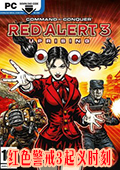









 湘公网安备 43011102000836号
湘公网安备 43011102000836号
查看所有0条评论>>